Notice
Recent Posts
Recent Comments
Link
| 일 | 월 | 화 | 수 | 목 | 금 | 토 |
|---|---|---|---|---|---|---|
| 1 | 2 | 3 | ||||
| 4 | 5 | 6 | 7 | 8 | 9 | 10 |
| 11 | 12 | 13 | 14 | 15 | 16 | 17 |
| 18 | 19 | 20 | 21 | 22 | 23 | 24 |
| 25 | 26 | 27 | 28 | 29 | 30 | 31 |
Tags
- 프로그래머스
- 레트로핏 MVVM
- 레트로핏 코틀린
- lifecycleScope
- Retrofit Kotlin
- 쉐어드
- 레트로핏2
- 뷰바인딩
- ScrollView Child View Height Programmatically
- 스크롤뷰 자식 뷰 높이 동적조절
- ScrollView with ConstraintLayout
- dialog resize
- dialogfragment singleton
- programmers
- 다이얼로그 프래그먼트
- NestedScrollView
- Android
- 위치정보확인
- java
- location System
- 안드로이드
- 다이얼로그 크기조절
- 데이터바인딩
- viewBinding
- Retrofit with MVVM
- 인텐트란?
- dialog fragment
- 리사이클러뷰
- DataBinding
- recyclerview
Archives
- Today
- Total
안드로이드 세계
DialogFragment lifecycleScope 사용시 주의점 본문
다이얼로그 프래그먼트에서 아무생각없이 일반 프래그먼트와 동일하게 lifecycleScope를 이용했었더니 다음과 같은 문제가 발생하였다.

이 현상은 싱글톤으로 다이얼로그 프래그먼트를 생성하게되면 나타나는 문제이다.
@AndroidEntryPoint
class TestDialogFragment : DialogFragment() {
...
init {
lifecycleScope.launch {
whenResumed {
//초기세팅
}
whenCreated {
//초기 값 세팅
}
}
}
}
di(hilt)를 이용해 다이얼로그를 싱글톤으로 생성해주는데, 첫 1회는 해당 lifecycleScope는 잘 동작하지만, 두번째 부터는 해당구문은 타지않는다.
이 문제를 해결하기위해서는 init에서 설정할 것이 아닌 onCreateView에서 설정해주어야한다. 또한 fragment의 lifecycleScope를 이용하는 것이 아닌 viewLifecycleOwner의 lifecycleScope를 이용해주어야한다.
이유로는 프래그먼트는 파괴되지않고, 뷰만 재생성되기 때문이다.
@AndroidEntryPoint
class TestDialogFragment : DialogFragment() {
...
override fun onCreateView(
inflater: LayoutInflater,
container: ViewGroup?,
savedInstanceState: Bundle?
): View? {
viewLifecycleOwner.lifecycleScope.launch {
whenResumed {
//초기 설정
}
whenCreated {
//초기 값 설정
}
}
return super.onCreateView(inflater, container, savedInstanceState)
}
}
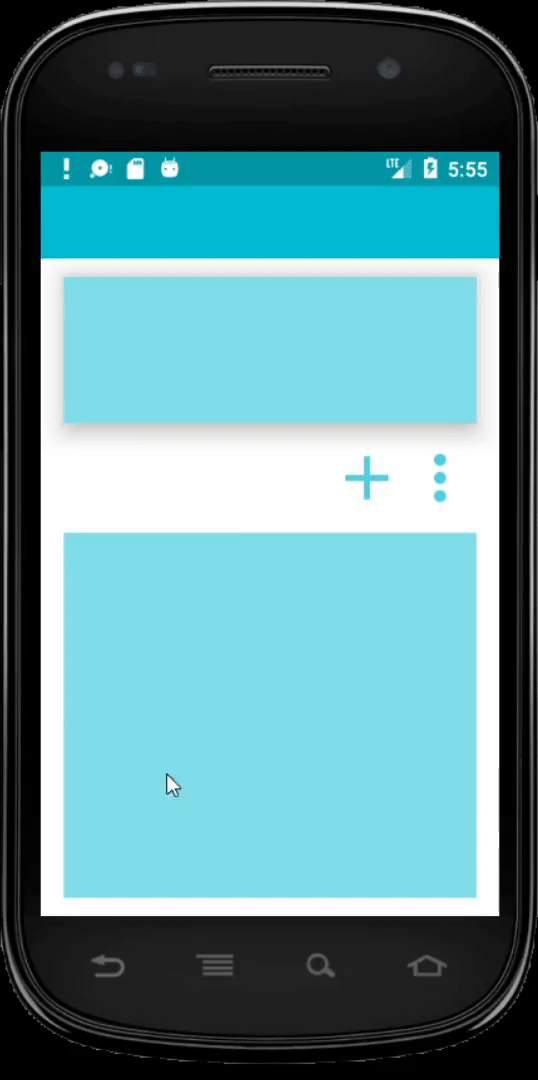
'안드로이드(Android) > 코틀린(Kotlin)' 카테고리의 다른 글
| [Android] SnackBar Custom Layout (0) | 2022.05.16 |
|---|---|
| [Android] SnackBar (0) | 2022.05.12 |
| com.android.build.gradle.internal.tasks.CheckDuplicatesRunnable 에러 해결법 (0) | 2021.07.09 |
| Data Class vs Class (0) | 2021.07.03 |
| [Android] WorkManager 특정시간알림 (0) | 2021.06.01 |
Comments



